K20 Pro 刷入类原生

K20 Pro MIUI 12.5刷入Evolution X
准备、
步骤、
官方文档
1: Flash A11 fw (if coming from miui)
2: Flash ROM (ignore if you see any warning like Failed to find path /system_root)
3: Format data (Mandatory if coming from non dynamic roms)
4.Change your data partition to f2fs:-
•Tap one menu button in the recovery.
•Select manage partition.
•Select data.
•Tap on change FS
•Select F2FS and swipe
5. Flash DFE Neo (*Not Recommended. Flash only if you want to stay decrypted otherwise skip)⚠️ Your recovery may stuck on logo if you flash dfe.⚠️
6: Reboot to System (If you get any warning like “No OS Installed” just ignore.)
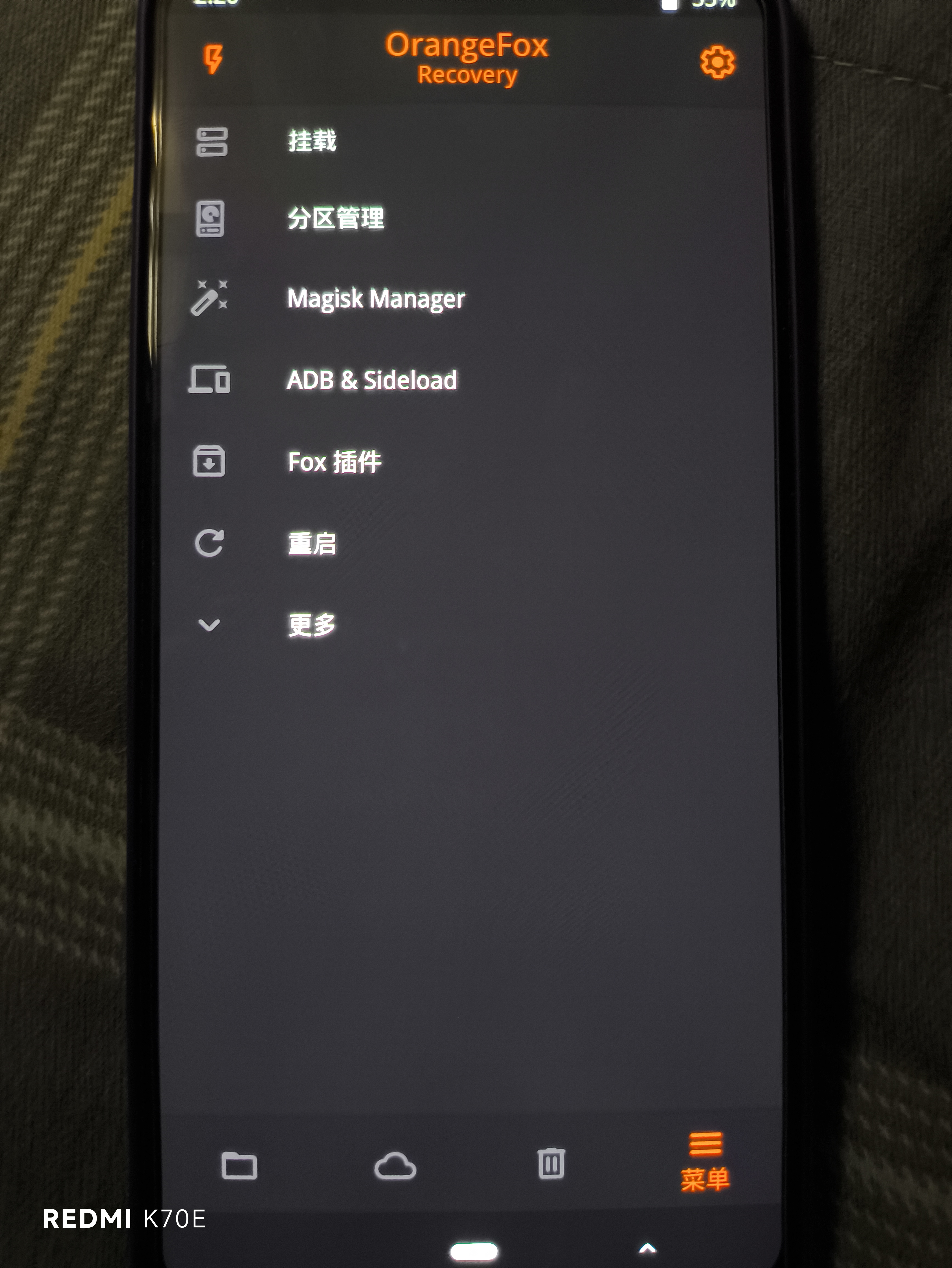
清除:Dalvik/ART Cache、Cache、Data

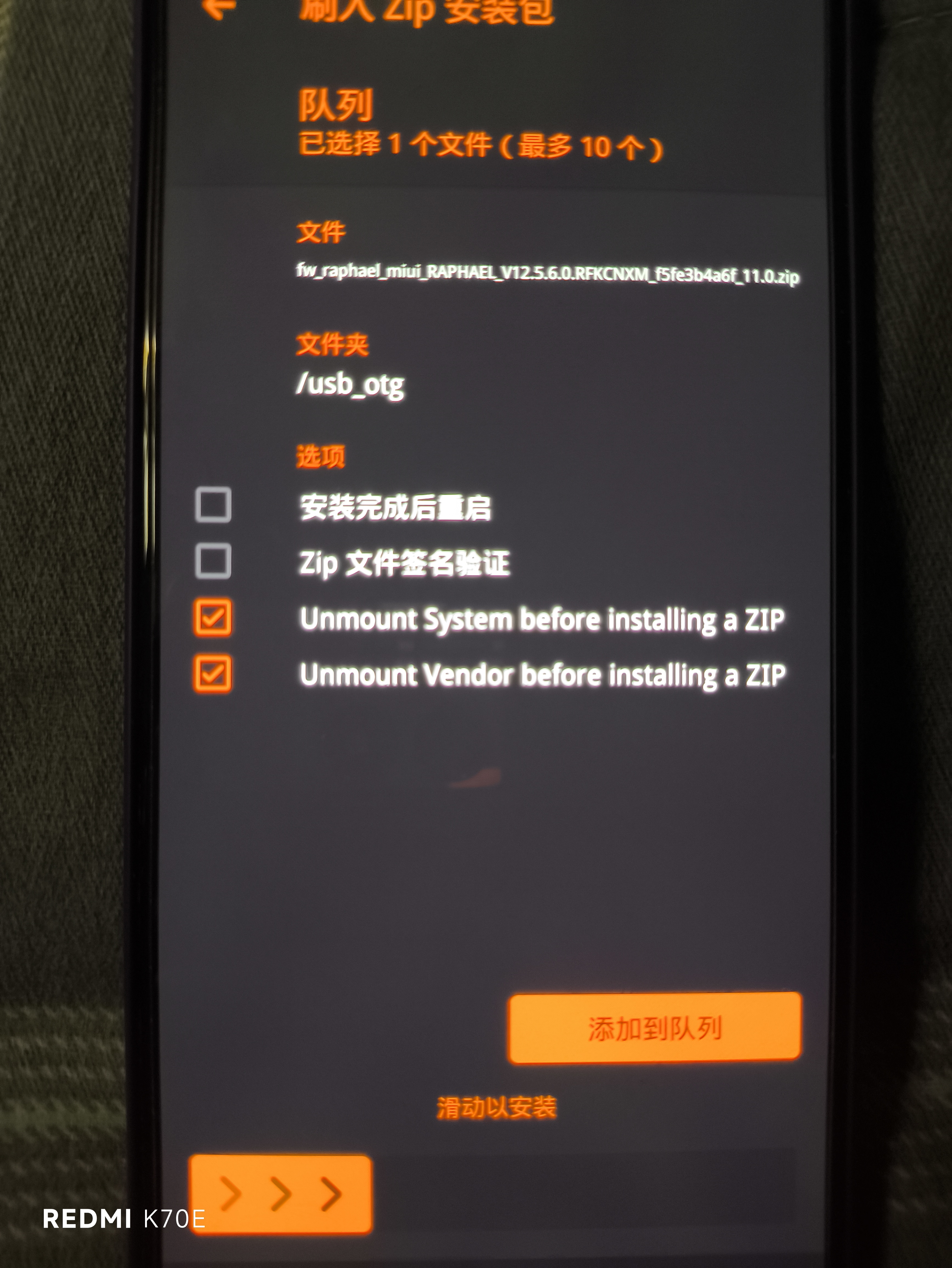
有错误可以直接忽略
刷入legacy to retrofit dynamic by @raphael_alpha.zip
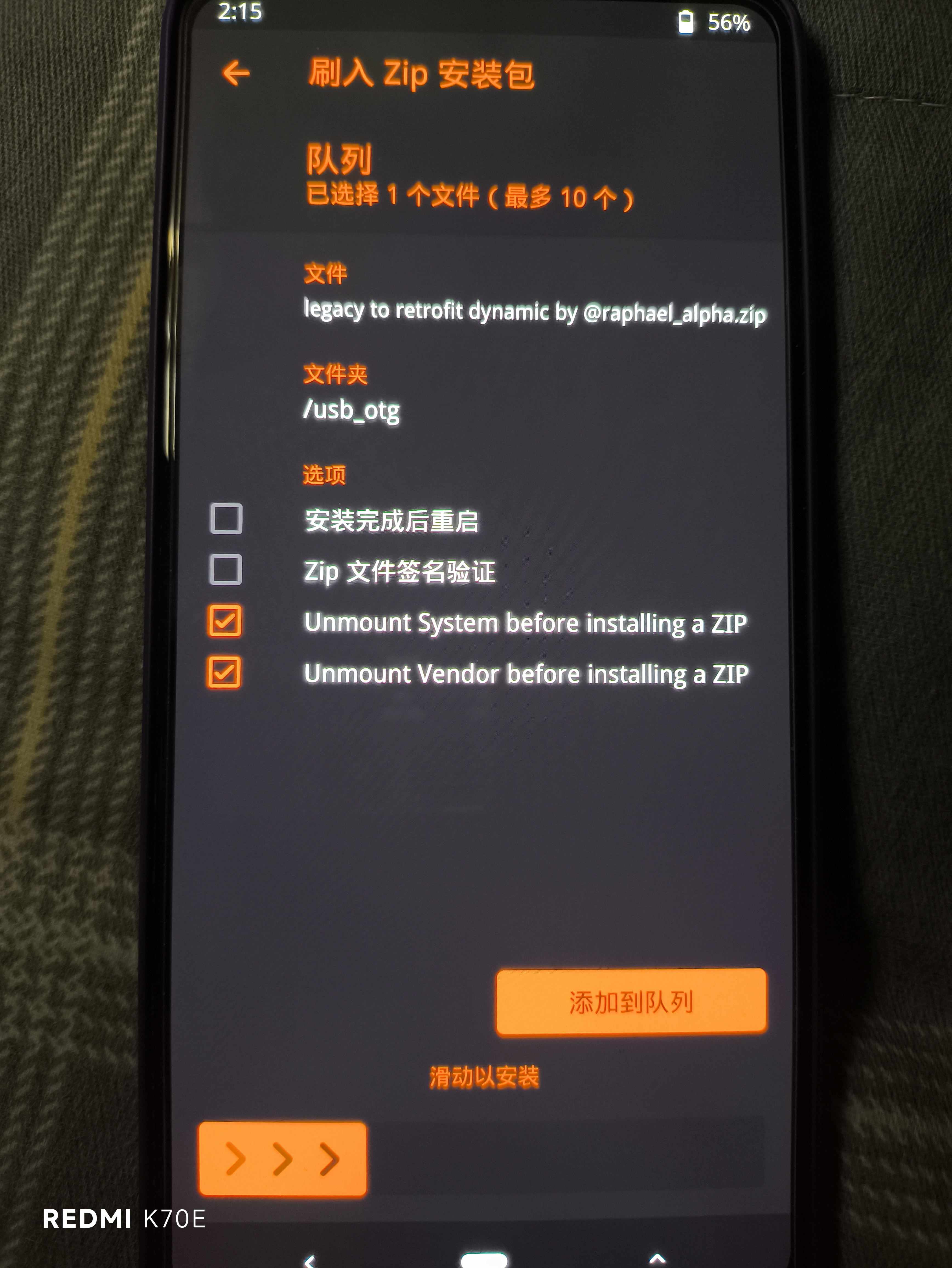
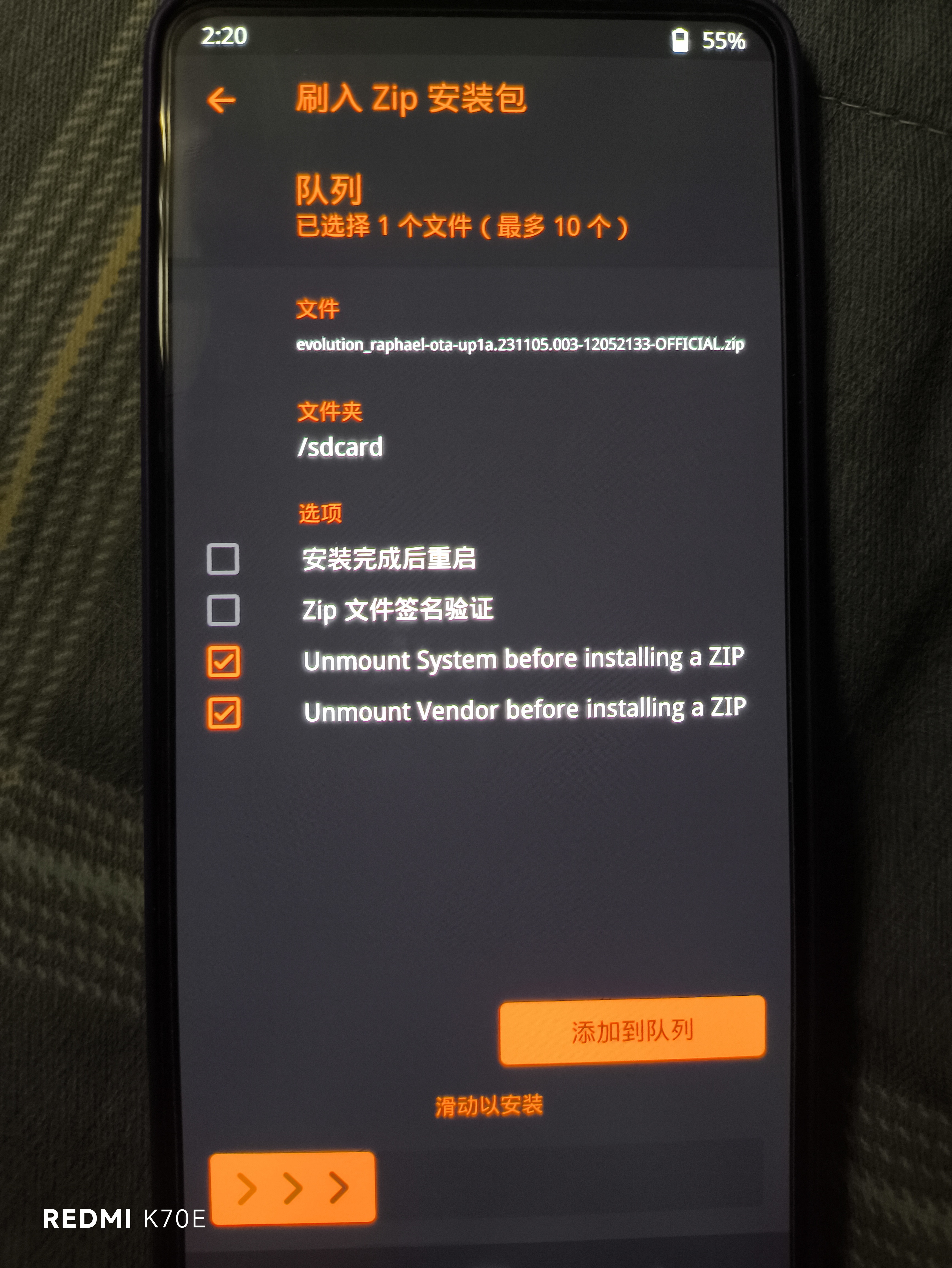
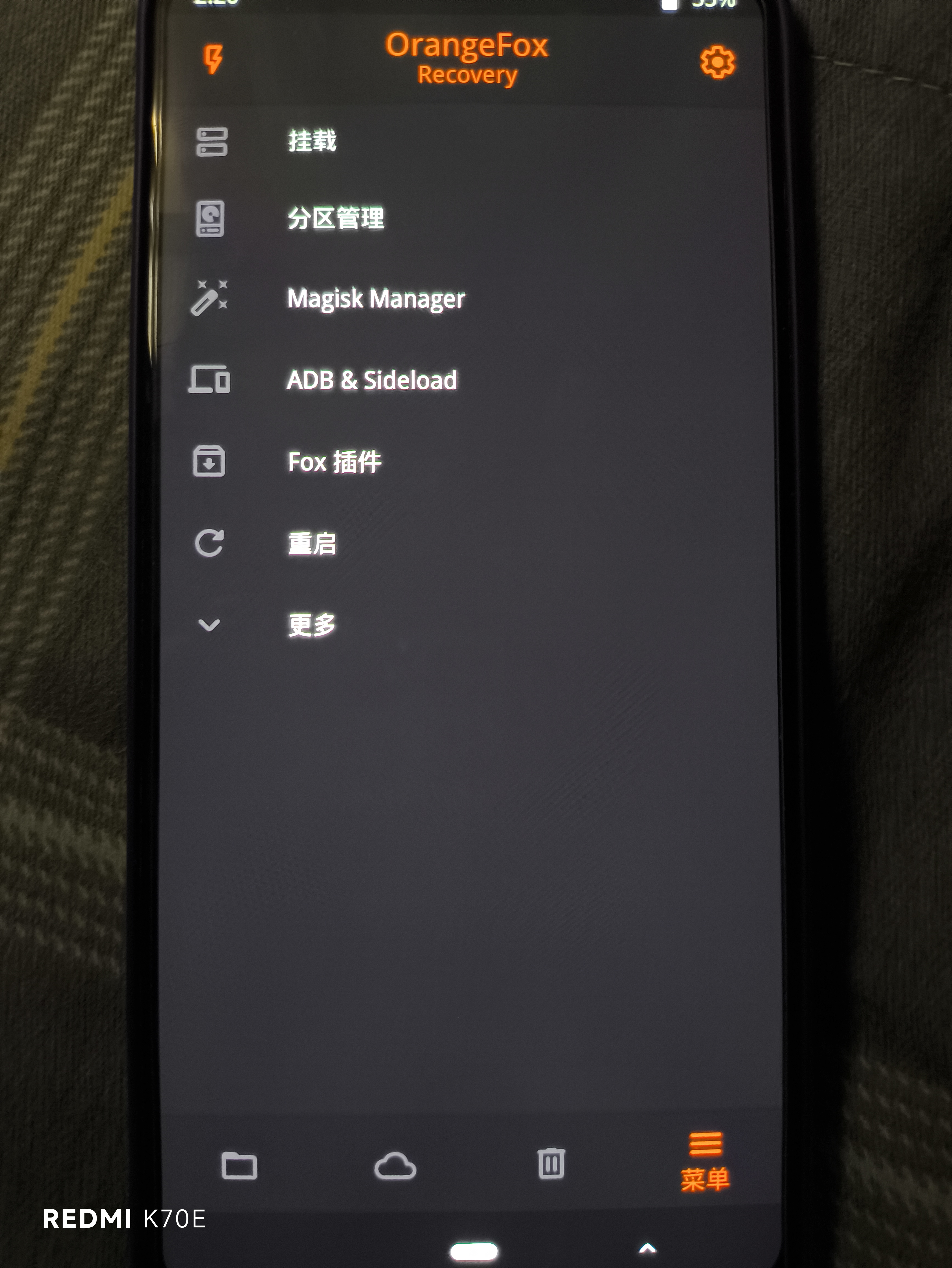
分区管理选择Data
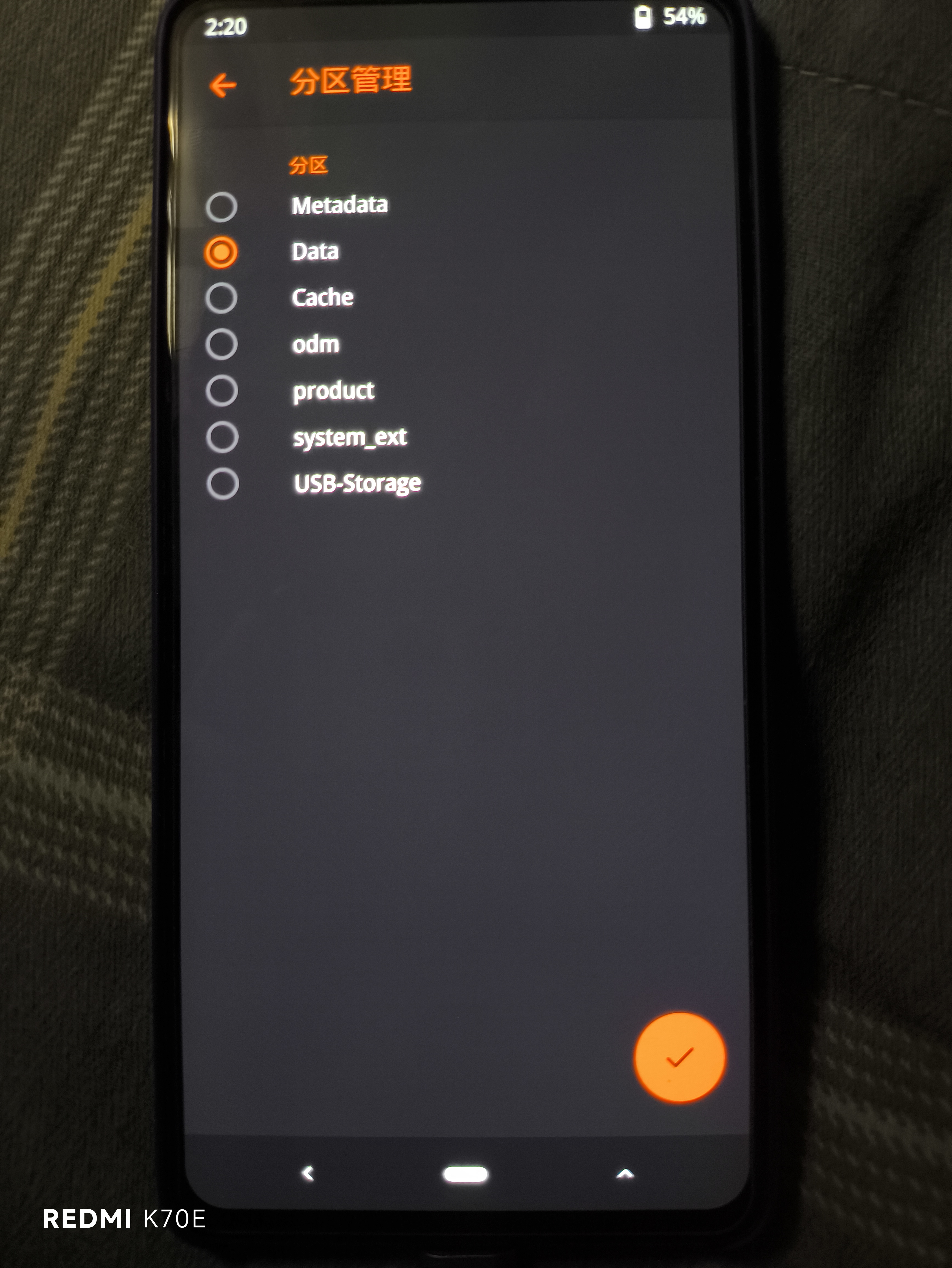
修改文件系统

选择F2FS
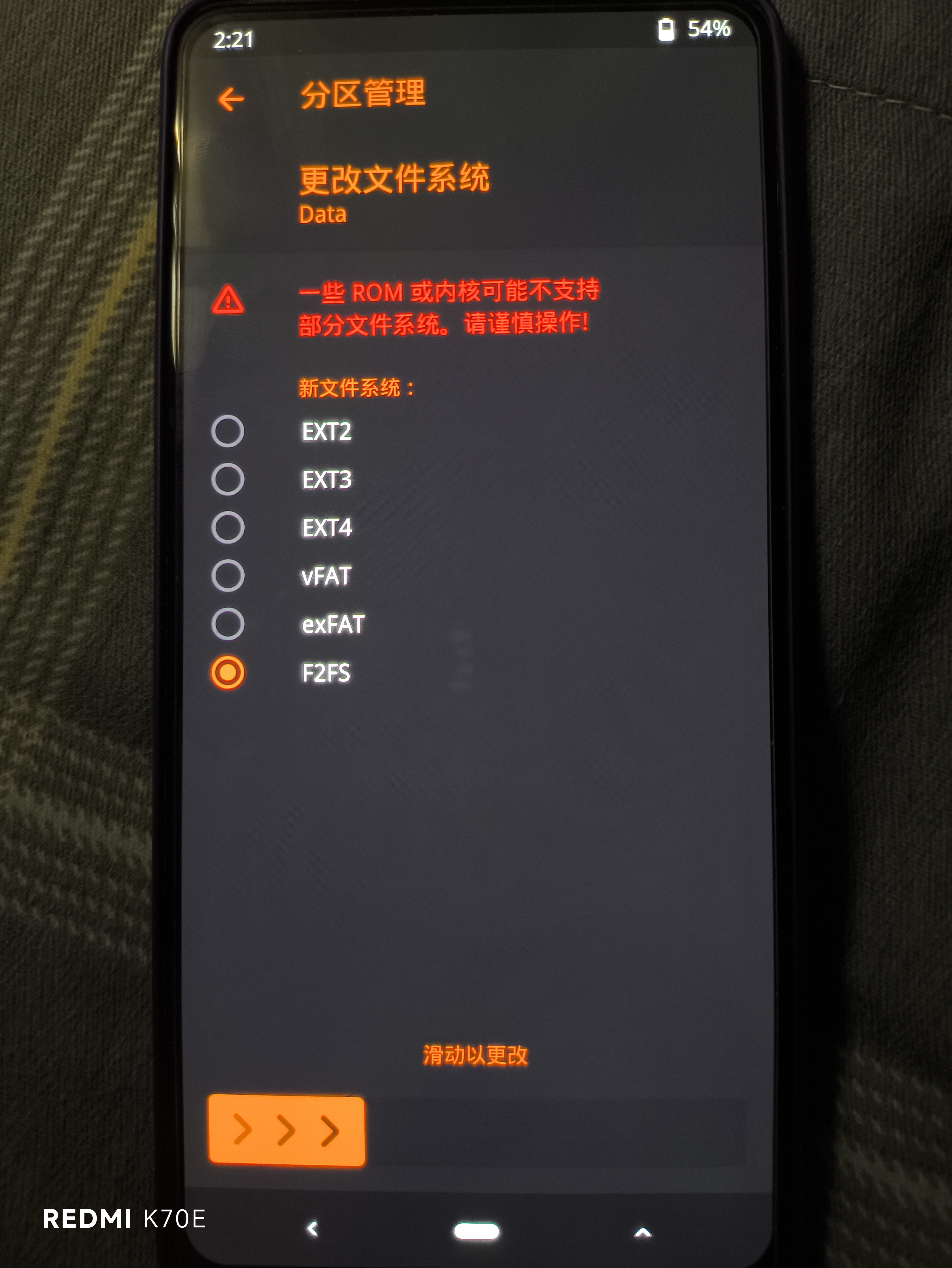
重启手机 完成、
本博客所有文章除特别声明外,均采用 CC BY-NC-SA 4.0 许可协议。转载请注明来自 ChengのBlog!
评论
